
17 Available Colors
Choose your prefered color from 17 available colors to apply as Primary Color. All colors are based from Google Materials colors. To select your prefered Color, login to your Joomla Administrator and from the Extensions -> Template -> Styles open our template and find the Template Primary Color parameter.
To easily use you own CSS stylings, please create a new file called custom.css under the templates/{icetheme-template}/css directory. In this way your styles will not be lost when you update our template. Also, the same process is if you want to create your own JavaScript code.
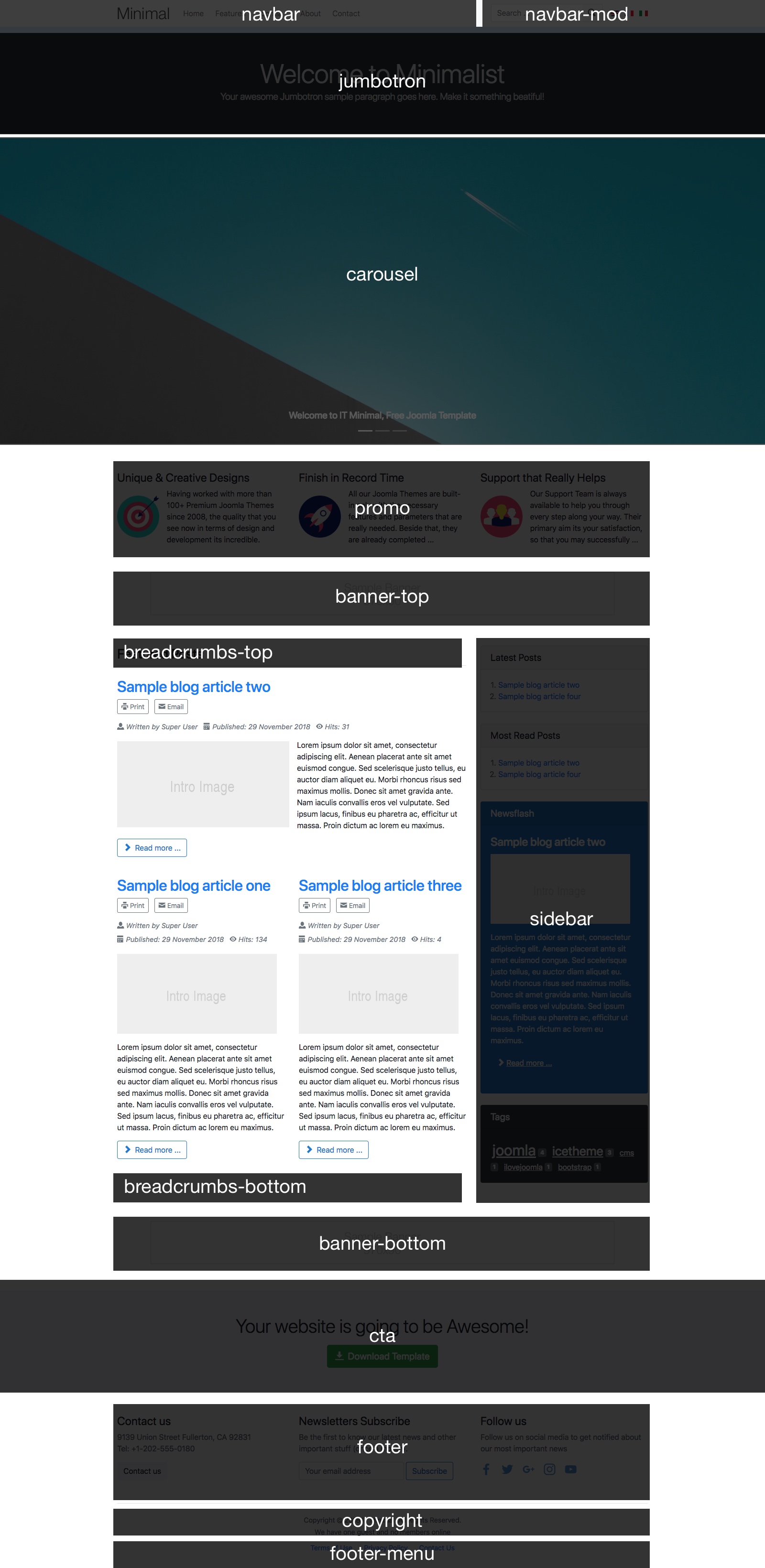
Module Positions
Take the time to see all available module positions for our Joomla Template.
sidebar module position can be positioned either left or right from the Template parameters.
In case you require additional control over the display of your modules we recommend that you install Advanced Module Manager extension. It is very useful when dealing with lots of modules.
Also, the following module class suffixes are available for the jumbotron and sidebar positions:
bg-primary, bg-secondary, bg-success, bg-danger, bg-warning, bg-info, bg-dark.
To apply the module class suffix, from your Joomla Administrator go to Extensions -> Modules and open your module. From the Advanced tab find the Module Class Suffix parameter and enter one of the options above (without the comma)
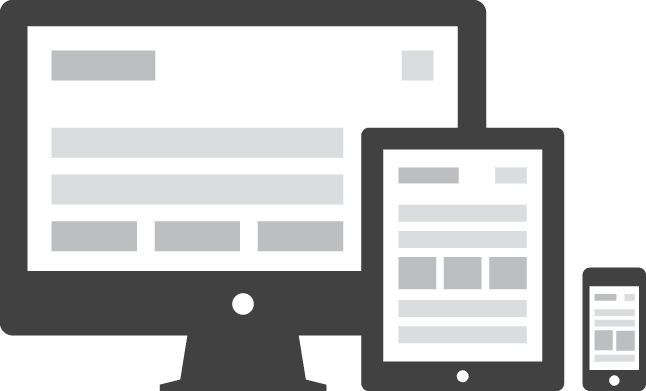
Responsive Design
Responsive design might be an old concept by now, but still one of the most important features that you might require in an website. We take this mater very seriously and we carefully check our Joomla Templates with a wide range of devices and screen resolutions, from large desktops and tablets to the majority of smartphones.
Also, an important emphasis is given to different browsers. We fully test our template in Google Chrome, Mozilla Firefox, Safari, Internet Explorer 11 and up and Opera (both in desktops and their version for mobile).
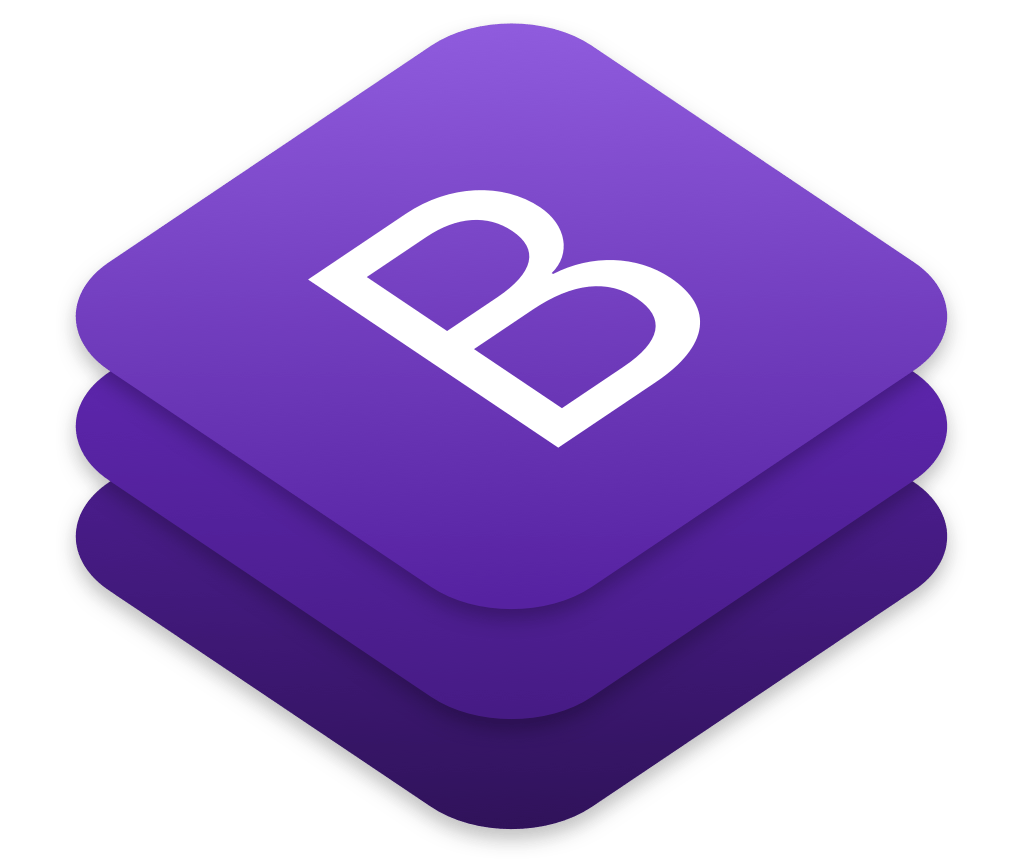
Bootstrap 4 Framework
This Joomla Template uses Bootstrap 4 framework, the world's most popular front-end component library. We strongly recommend that you get familiar with it as it will help you build awesome layouts and pages like for example this article that you are seeing.
If you feel you are ready to take your Bootstrap (and web design) skills to the next level, we recommend this YouTube video tutorial

IceTheme Joomla Extensions
We have build the following Joomla Extensions, which are included with this Template but they might be downloaded for Free as well. Of course, you can use them with any other Joomla Template as soon as you use Bootstrap 4.
IT Navbar
Responsive Navigation Header module for your Joomla website. Includes support for logo and responsive menu with dropdown.
IT Carousel
A slideshow Joomla module for cycling through images with or without captions.
IT Social
A simple Joomla module to display Social Media icons in horizontal or vertical list. (250+ social icons).
For even more information about our Joomla Template, please visit the Template description page and PDF guides inside the ZIP package, after you have download it.
 Lukanga Water Supply and Sanitation Company (LgWSC) has through a funding from NUFFIC, a Dutch organisation for International Development trained its staff with skills to remain relevant and efficient during the course of providing service delivery to clients
Lukanga Water Supply and Sanitation Company (LgWSC) has through a funding from NUFFIC, a Dutch organisation for International Development trained its staff with skills to remain relevant and efficient during the course of providing service delivery to clients  Lukanga Water Supply and Sanitation Company (LgWSC) has introduced a 'Pamela Payment Option' where clients have been accorded a chance to pay any amount of money as low as K5.00 towards their water bills until one dismantles the bill before the due
Lukanga Water Supply and Sanitation Company (LgWSC) has introduced a 'Pamela Payment Option' where clients have been accorded a chance to pay any amount of money as low as K5.00 towards their water bills until one dismantles the bill before the due  LUKANGA Water Supply and Sanitation Company (LgWSC) has emerged third best performing Water Utility Company at the just ended awards
LUKANGA Water Supply and Sanitation Company (LgWSC) has emerged third best performing Water Utility Company at the just ended awards  Over the past years, Lukanga Water Supply and Sanitation Company Limited (LgWSC) has partnered with the Netherlands Development Agency group also known as the SVN group. The Two institutions have maintained a good relationship and have engaged in quite a number of projects together
Over the past years, Lukanga Water Supply and Sanitation Company Limited (LgWSC) has partnered with the Netherlands Development Agency group also known as the SVN group. The Two institutions have maintained a good relationship and have engaged in quite a number of projects together 


